|
测试环境
LINUX Client
IP地址:192.168.1.124
版本:Red Hat Enterprise Linux AS release 4 (Nahant Update 2)
ReadyNAS
IP地址:192.168.1.38
固件版本:4.1.4
ReadyNAS 配置
 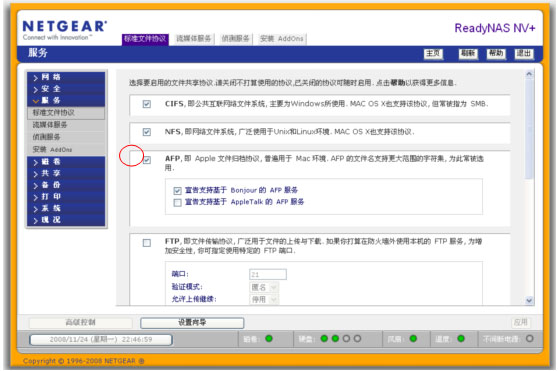
在 ReadyNAS 上启用 NFS 功能。

在需要通过NFS共享的文件夹处选择NFS共享方式。
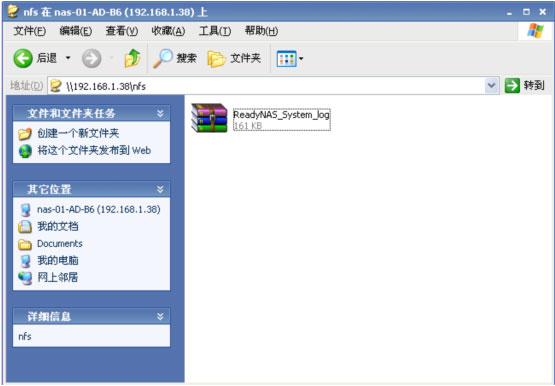
在 NFS 目录下放置一个文件方便测试。
LINUX 上的配置
建立准备挂载NFS的目录:/mnt/NFStest
[root@localhost mnt]# mkdir NFStest
挂接 NFS 至 /mnt/NFStest 目录下
[root@localhost mnt]# mount -t nfs 192.168.1.38:/NFS /mnt/NFStest
[root@localhost NFStest]# ls
lastReadyNAS_System_log.zip
测试写入功能
[root@localhost holden]# cp last /mnt/NFStest/
[root@localhost holden]# cd /mnt/NFStest/
[root@localhost NFStest]# ls
lastReadyNAS_System_log.zip
设置自启动项,在 LINUX 启动时自动挂载 NFS
修改 /etc/rc.local
[root@localhost etc]# cat rc.local
#!/bin/sh
#
# This script will be executed *after* all the other init scripts.
# You can put your own initialization stuff in here if you don't
# want to do the full Sys V style init stuff.
touch /var/lock/subsys/local
修改为:
[root@localhost etc]# vi rc.local
#!/bin/sh
#
# This script will be executed *after* all the other init scripts.
# You can put your own initialization stuff in here if you don't
# want to do the full Sys V style init stuff.
touch /var/lock/subsys/local
sleep 5
mount -t nfs 192.168.1.38:/NFS /mnt/NFStest
| 