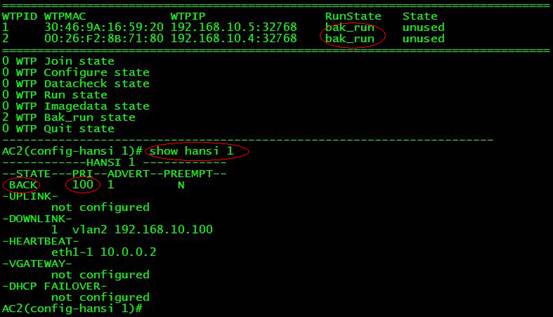本文主要描述两台AC做冗余备份的功能,冗余备份利用VRRP协议,将两台或多台AC放置在网络中,当主AC发生故障失效时,备用AC能立即接管主AC上的AP,并继续工作,保证用户的无线网络不会中断。
测试产品型号及固件版本:
- AC(WNAC7512): AW1.3.10.5742a.X7X5
- AP(WNDAP350): 1.3.6.2
一、拓扑结构图
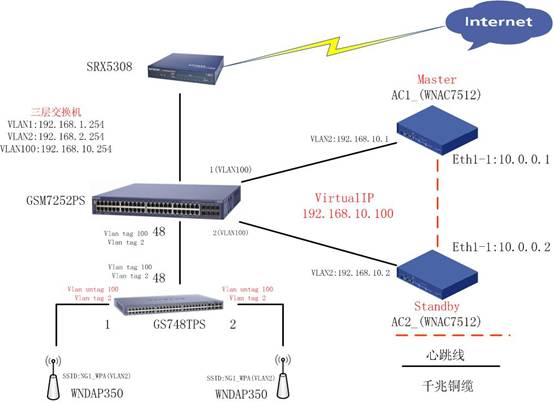
- AP连在二层交换机GS748TPS的vlan100中,且连接AP的端口打上了vlan2的tag,从而让无线用户数据直接进入vlan2(本例使用本地转发模式,AP采用手动关联方式)。
- 三层交换机GSM7252PS的1号,2号端口(已经划分到vlan100)分别连接两台AC。
- AC通过三层接口(VLAN2,已启用高级路由模式)连接到交换机的vlan100。
- 两台AC之间也是通过三层接口Eth1-1(高级路由模式)或vlan连接一条心跳线。心跳线的作用是检查对方是否工作。
- 具体IP和vlan规划见上图
二、配置说明
在配置VRRP之前,两台AC均先做如下预配置
- 创建两个三层接口(高级路由模式),一个接口用于心跳线连接,一个用于连接到三层交换机,并与AP实现关联。例如,在图中Master的eth1-1设置为10.0.0.1(心跳线),VLAN2设置为192.168.10.1(连接三层交换机)。
- 创建指向三层交换机的三层路由。例中即ip route 0.0.0.0/0 192.168.10.254。
- 创建相同的安全策略、wlan配置和AP列表。例中使用的是wpa_p安全策略,wlan映射到vlan2。
- 其他相关网络设置
三、注意事项:
- AP关联AC时使用的IP是虚拟IP,在例中即是192.168.10.100。因此若是跨三层部署,需要注意在DHCP Option43设置或AP手工指定AC的IP时,使用虚拟IP地址。
- 建议不要在AC上做DHCP服务器,如果两台AC都开启了DHCP,可能造成AP反复从两台AC上获取地址,造成不稳定的情况。
- 两台AC的AP license数量都要能满足现网AP使用的数量。
- 禁用抢占模式。
- 二层部署也建议开启Option 43,或者在AP上指定AC的地址,AC的IP为虚拟地址。
- 在1.3固件版本之后配置VRRP,除在AC上面创建VLAN,路由,及给相应接口配置IP地址在config t下面配置以外,其它的如安全策略,WLAN策略,WLAN服务开启,策略绑定,添加AP均在config hansi-profile 模式下面配置。
- 在1.3固件版本后,VRRP的配置目前只能通过命令行(CLI)配置,不能通过WEB配置。
- AP在其中一台AC上面关联之后,需要手动把注册上来后的AP信息复制到另外一台AC。
四、相关配置
1、AC1的主要配置(红色部分需在config hansi-profile 模式下配置):
create vlan 2 vlan2
config vlan 2
add port 1/3 untag
add port 1/2 untag
exit
interface eth1-1
advanced-routing enable
exit
interface vlan2
advanced-routing enable
exit
interface eth1-1
bandwidth 1000000
ip address 10.0.0.1/24
exit
interface vlan2
bandwidth 1000000
ip address 192.168.10.1/24
exit
config hansi-profile 1 //配置VRRP 1
create security 1 wpa_p
config security 1
security type wpa_p
encryption type aes
security ascii key 12345678
exit
create wlan 1 wlan1 NG1_WPA
config wlan 1
apply securityID 1
wlan apply interface vlan2
set local wlan-vlan 2
exit
create wtp 1 WNDAP350 model&mac WNDAP350 mac 00:26:F2:8B:71:80
config wtp 1
wtp apply interface vlan2
set wtp sn 00:26:F2:8B:71:80
exit
config radio 4
radio apply wlan 1
beaconinterval 400
mode 11b/g/n
set radio diversity enable
set radio txantenna auto
11n cwmode ht40
11n mcs 15
exit
config radio 5
radio apply wlan 1
beaconinterval 400
mode 11a/n
set radio diversity enable
set radio txantenna auto
11n cwmode ht40
11n mcs 15
exit
create wtp 2 WNDAP350 model&mac WNDAP350 mac 30:46:9A:16:59:20
config wtp 2
wtp apply interface vlan2
set wtp sn 30:46:9A:16:59:20
exit
config radio 8
radio apply wlan 1
beaconinterval 400
mode 11b/g/n
set radio diversity enable
set radio txantenna auto
11n cwmode ht40
11n mcs 15
exit
config radio 9
radio apply wlan 1
beaconinterval 400
mode 11a/n
set radio diversity enable
set radio txantenna auto
11n cwmode ht40
11n mcs 15
exit
config wlan 1
service enable
exit
config wtp 1
wtp used
exit
config wtp 2
wtp used
exit
set neighbordead interval 900
config heartbeatlink eth1-1 10.0.0.1 //配置心跳线,输入连接心跳线的端口和IP
config downlink vlan2 192.168.10.100 priority 200 //配置下行接口虚拟IP,以及优先级(下行接口即与AP关联的接口,例中下行接口是eth1-1。优先级数值大者优先成为master。)
config hansi advertime 1 ///配置广告时间(秒为单位)
config hansi preempt no ///配置禁用抢占模式
config service enable ///启用VRRP服务
exit
ip route 0.0.0.0/0 192.168.10.254
2、AC2的主要配置(红色部分需在config hansi-profile 模式下配置):
create vlan 2 vlan2
config vlan 2
add port 1/3 untag
add port 1/2 untag
exit
interface eth1-1
advanced-routing enable
exit
interface vlan2
advanced-routing enable
exit
interface eth1-1
bandwidth 1000000
ip address 10.0.0.2/24
exit
interface vlan2
bandwidth 1000000
ip address 192.168.10.2/24
exit
config hansi-profile 1 //配置VRRP 1
create security 1 wpa_p
config security 1
security type wpa_p
encryption type aes
security ascii key 12345678
exit
create wlan 1 wlan1 NG1_WPA
config wlan 1
apply securityID 1
wlan apply interface vlan2
set local wlan-vlan 2
exit
create wtp 1 WNDAP350 model&mac WNDAP350 mac 00:26:F2:8B:71:80
config wtp 1
wtp apply interface vlan2
set wtp sn 00:26:F2:8B:71:80
exit
config radio 4
radio apply wlan 1
beaconinterval 400
mode 11b/g/n
set radio diversity enable
set radio txantenna auto
11n cwmode ht40
11n mcs 15
exit
config radio 5
radio apply wlan 1
beaconinterval 400
mode 11a/n
set radio diversity enable
set radio txantenna auto
11n cwmode ht40
11n mcs 15
exit
create wtp 2 WNDAP350 model&mac WNDAP350 mac 30:46:9A:16:59:20
config wtp 2
wtp apply interface vlan2
set wtp sn 30:46:9A:16:59:20
exit
config radio 8
radio apply wlan 1
beaconinterval 400
mode 11b/g/n
set radio diversity enable
set radio txantenna auto
11n cwmode ht40
11n mcs 15
exit
config radio 9
radio apply wlan 1
beaconinterval 400
mode 11a/n
set radio diversity enable
set radio txantenna auto
11n cwmode ht40
11n mcs 15
exit
config wlan 1
service enable
exit
config wtp 1
wtp used
exit
config wtp 2
wtp used
exit
set neighbordead interval 900
config heartbeatlink eth1-1 10.0.0.2 //配置心跳线,输入连接心跳线的端口和IP
config downlink vlan2 192.168.10.100 priority 100 //虚拟IP与master一致,但优先级要小于master
config hansi advertime 1 //配置广告时间(秒为单位)
config hansi preempt no //配置禁用抢占模式
config service enable //启用VRRP服务
exit
ip route 0.0.0.0/0 192.168.10.254
3、三层交换机GSM7252PS主要配置:
(GSM7252PS) #show running-config
!Current Configuration:
!System Description "GSM7252PS - 48-Port GE L2+ Managed Stackable PoE Switch with 2 10GE SFP+ ports"
!System Software Version "8.0.3.11"
!System Up Time"0 days 22 hrs 38 mins 38 secs"
!Additional PackagesFASTPATH QOS,FASTPATH Multicast,FASTPATH IPv6,FASTPATH Stacking
!Current SNTP Synchronized Time: Not Synchronized
network protocol none
vlan database
vlan 2,100
vlan routing 1 1
vlan routing 2 2
vlan routing 100 100
exit
configure
sntp client mode unicast
! sntp server status is active
sntp server time-d.netgear.com
stack
member 1 7
exit
slot 1/0 8
set slot power 1/0
no set slot disable 1/0
ipv6 router ospf
exit
ip routing
line console
exit
line telnet
exit
line ssh
exit
spanning-tree configuration name "00-26-F2-F6-B3-10"
!
interface 1/0/1 连接AC1
vlan pvid 100
vlan participation include 100
exit
interface 1/0/2 连接AC2
vlan pvid 100
vlan participation include 100
exit
interface 1/0/3
vlan pvid 100
vlan participation include 100
exit
interface 1/0/4
vlan pvid 100
vlan participation include 100
exit
interface 1/0/11
vlan pvid 2
vlan participation include 2
exit
interface 1/0/12
vlan pvid 2
vlan participation include 2
exit
interface 1/0/47
vlan participation include 2,100
vlan tagging 2,100
exit
interface 1/0/48连接GS748TPS交换机
vlan participation include 2,100
vlan tagging 2,100
exit
interface 1/0/49
no auto-negotiate
exit
interface 1/0/50
no auto-negotiate
exit
interface 1/0/51
no auto-negotiate
exit
interface 1/0/52
no auto-negotiate
exit
interface vlan 1
routing
ip address192.168.1.254255.255.255.0
exit
interface vlan 2
routing
ip address192.168.2.254255.255.255.0
exit
interface vlan 100
routing
ip address192.168.10.254255.255.255.0
exit
router rip
exit
router ospf
exit
service dhcp
ip dhcp pool "vlan2"
lease 2 0 0
default-router 192.168.2.254
network 192.168.2.0 255.255.255.0
exit
ip dhcp pool "vlan100"
lease 2 0 0
default-router 192.168.10.254
network 192.168.10.0 255.255.255.0
option 43 ip 192.168.10.100AC 双机备份的时候建议DHCP开启Option 43
exit
exit
(GSM7252PS) #
4、二层千兆POE交换机GS748TPS配置:
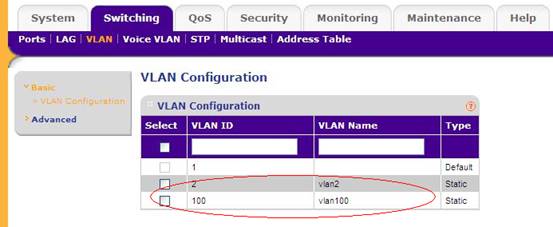
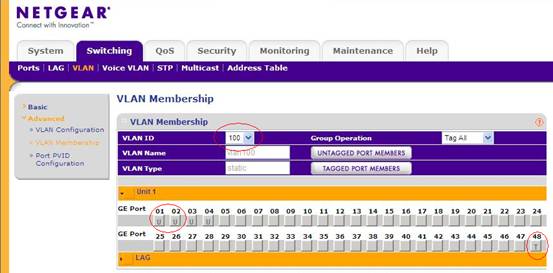

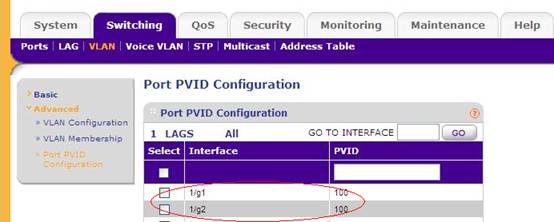
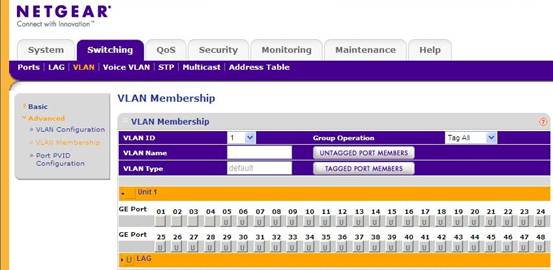
五、AC上面主备状态查看方法:
在Master用show wtp list ,show hansi 1命令,可以看到VRRP的状态如下:
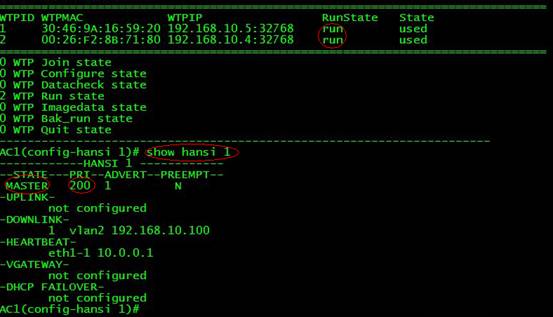
在Standby用show wtp list,show hansi 1命令,可以看到VRRP的状态如下: