一、PIM-DM 组播路由
基于 pimdm 组播路由协议和 ripv2 协议的组播配置
二、设置环境
硬件平台为:GSMM7328Sv2 和 GSM7352Sv2
本文基于软件版本:8.0.3.28 和 8.0.3.11
组播软件:超限组播测试工具
PC 若干
三、连接结构图:
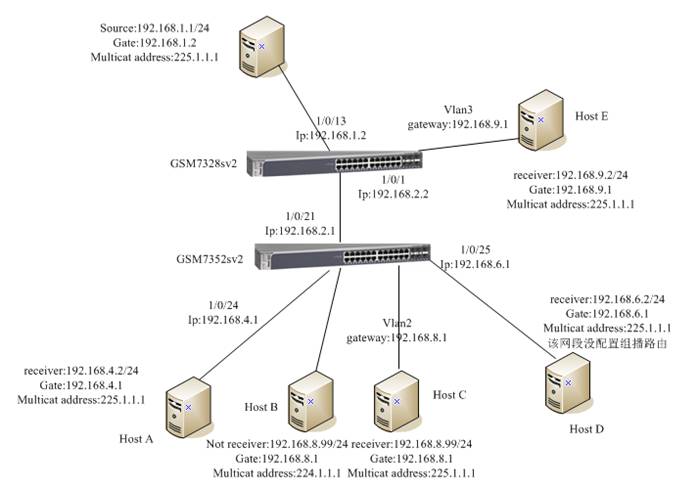
四、设置步骤:
1.Web 界面配置方法
第一步:在GSM7328Sv2上创建vlan3,添加端口3、4、5到vlan3,修改端口的pvid值为3,为vlan3配置网关IP192.168.9.1/24具体操作请参考另外的文档。http://www.netgear.com.cn/kb_web_files/switch10190.htm,http://www.netgear.com.cn/kb_web_files/switch10189.htm
第二步:在GSM7328Sv2上配置接口ip启用路由模式,在routing—ip—ip configuration,routing mode改成enable,
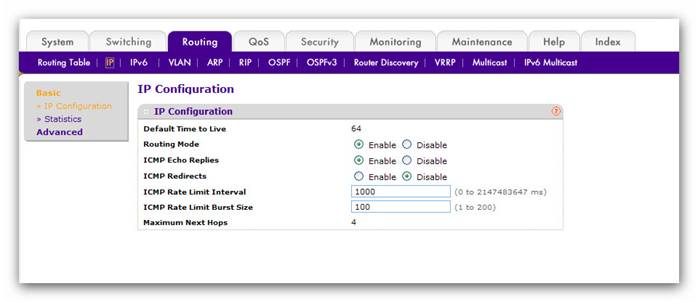
再为接口1和13配置ip,routing—ip—advanced—ip interface configuration
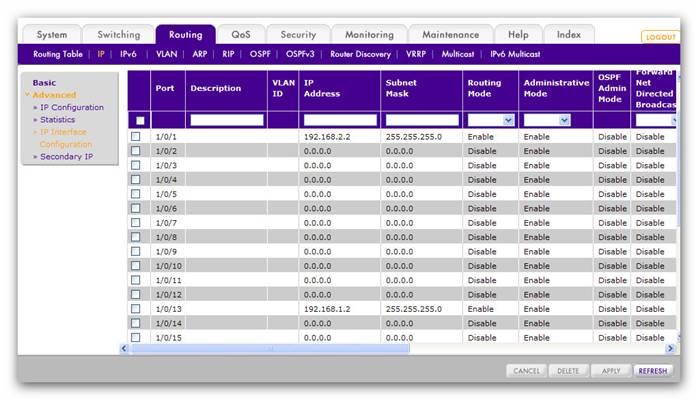
第三步:启用rip,在接口上发布路由
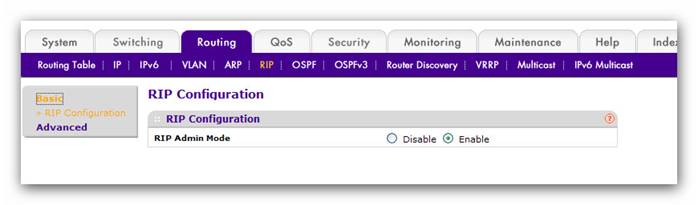
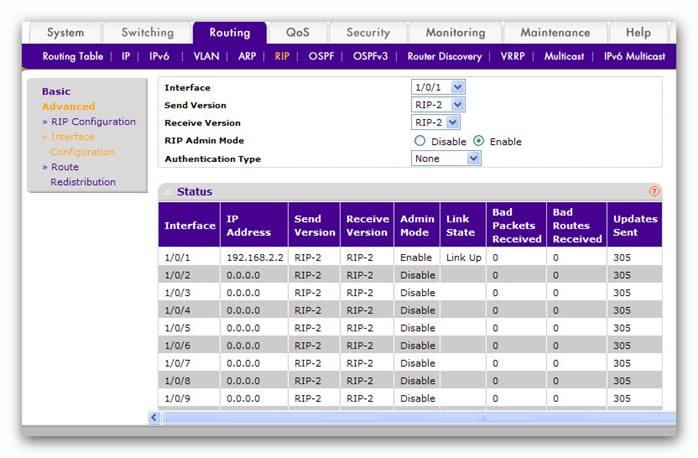
此时如果GSM7352sv2配置好的话可以通过rip学习到rip发布出来的路由
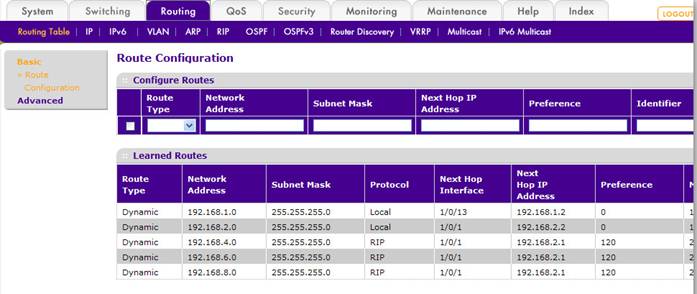
第四步:启用全局组播路由协议pimdm和接口组播路由pimdm和vlan 组播路由
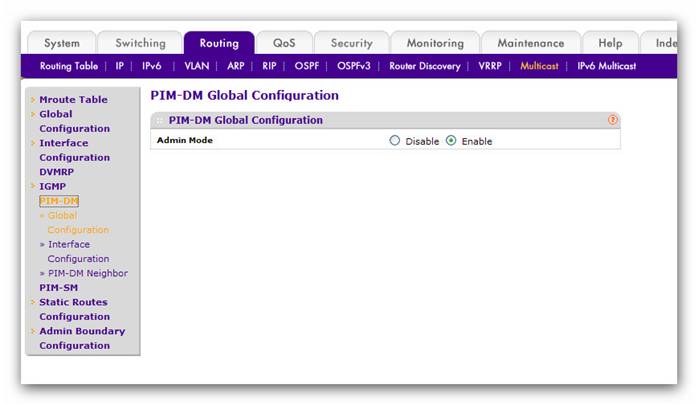
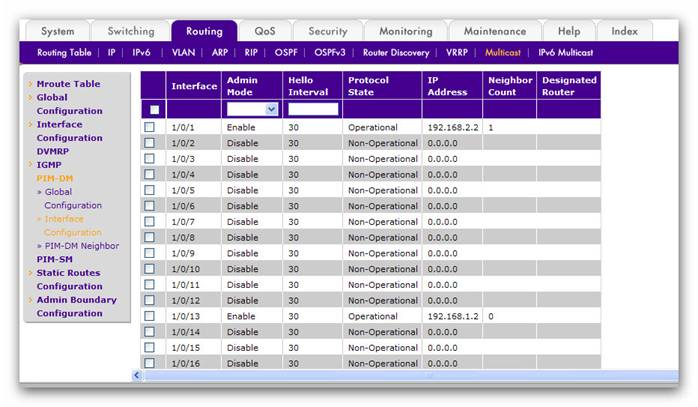
Vlan组播路由的配置要在命令行下开启
(GSM7328Sv2) #configure
(GSM7328Sv2) (Config)#interface vlan 3
(GSM7328Sv2) (Interface-vlan 3)#routing
(GSM7328Sv2) (Interface-vlan 3)#ip pimdm
开启igmp协议,vlan下的igmp要在命令行下开启
(GSM7328Sv2) (Config)#ip igmp//使能全局igmp功能
(GSM7328Sv2) (Interface-vlan 3)#ip igmp//使能vlan3的igmp功能
第五步:在GSM7352Sv2上创建vlan2,添加端口3、4、5到vlan2,修改端口的pvid值为2,为vlan2配置网关IP192.168.8.1/24具体操作请参考另外的文档。http://www.netgear.com.cn/kb_web_files/switch10190.htm,http://www.netgear.com.cn/kb_web_files/switch10189.htm
第六步:在GSM7352上配置接口ip和启用路由协议rip和组播路由协议pimdm,请参考上面GSM7328Sv2的配置步骤.另新增的三层接口1/0/25 IP为192.168.6.1/24,该网段不开启转发组播数据的功能。Vlan2的pimdm协议同样要在命令行下开启。
第七步:在GSM7352Sv2上开启全局igmp,vlan2下的igmp同样要在命令行下开启,参考上面描述
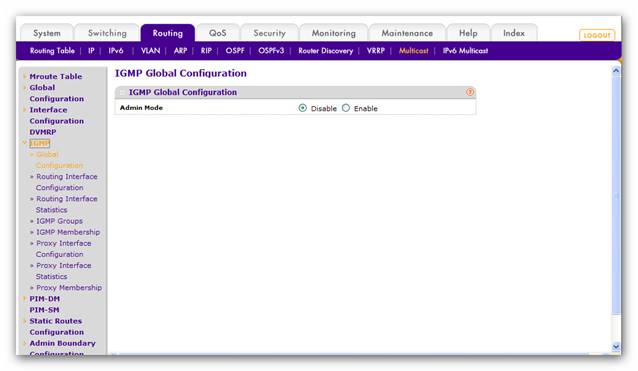
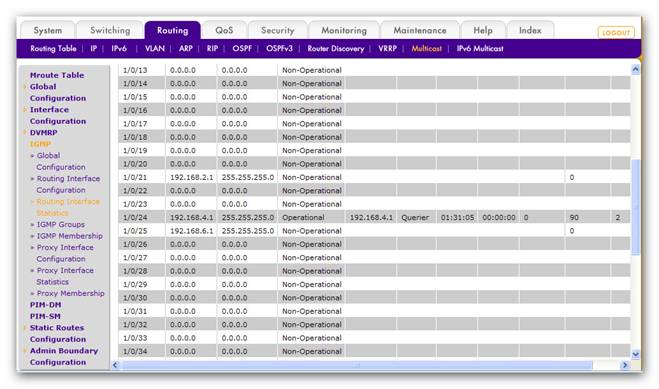
2、命令行配置方法
- 在GSM7328Sv2上配置,vlan创建,增加vlan成员,配置vlan 网关ip略,请参考上面。
配置要点:
(1)先创建个ip网段的数据
(2)使能交换机的全局路由功能
(3)使能交换机的全局组播路由协议PIMDM
(4)使能交换的的全局IP组播数据转发功能
(5)使能交换机的全局igmp,根据需要来启用该功能支持(在存在组播接收端的情况下启用)
(6)最后根据具体需要使能各网段下的路由协议,组播协议,igmp等
(GSM7328Sv2) >en
(GSM7328Sv2) #configure
(GSM7328Sv2) (Config)#ip routing//使能IP路由功能
(GSM7328Sv2) (Config)#ip pimdm/使能pimdm
(GSM7328Sv2) (Config)#ip multicast//使能IP组播转发
(GSM7328Sv2) (Config)#ip igmp //使能igmp
(GSM7328Sv2) (Config)#interface vlan 3
(GSM7328Sv2) (Interface-vlan 3)#routing
(GSM7328Sv2) (Interface-vlan 3)#ip rip
(GSM7328Sv2) (Interface-vlan 3)#ip pimdm
(GSM7328Sv2) (Interface-vlan 3)#ip igmp//vlan3接受组播的成员,要开启igmp
(GSM7328Sv2) (Config)#interface 1/0/1
(GSM7328Sv2) (Interface 1/0/1)#ip address 192.168.2.2 255.255.255.0
(GSM7328Sv2) (Interface 1/0/1)#ip rip
(GSM7328Sv2) (Interface 1/0/1)#ip pimdm
(GSM7328Sv2) (Interface 1/0/1)#exit
(GSM7328Sv2) (Config)#interface 1/0/13
(GSM7328Sv2) (Interface 1/0/13)#routing
(GSM7328Sv2) (Interface 1/0/13)#ip address 192.168.1.2 255.255.255.0
(GSM7328Sv2) (Interface 1/0/13)#ip rip
(GSM7328Sv2) (Interface 1/0/13)#ip pimdm
(GSM7328Sv2) (Interface 1/0/13)#exit
(GSM7328Sv2) (Config)#
- 在GSM7352Sv2上配置,vlan创建,增加vlan成员,配置vlan 网关ip略,请参考上面
(GSM7352Sv2) >en
(GSM7352Sv2) #configure
(GSM7352Sv2) (Config)#ip routing
(GSM7352Sv2) (Config)#ip pimdm
(GSM7352Sv2) (Config)#ip igmp
(GSM7352Sv2) (Config)#ip multicast
(GSM7352Sv2) (Config)#interface vlan 2
(GSM7352Sv2) (Interface-vlan 2)#routing
(GSM7352Sv2) (Interface-vlan 2)#ip rip
(GSM7352Sv2) (Interface-vlan 2)#ip pimdm
(GSM7352Sv2) (Interface-vlan 2)#ip igmp
(GSM7352Sv2) (Config)#interface 1/0/21
(GSM7352Sv2) (Interface 1/0/21)#ip address 192.168.2.1 255.255.255.0
(GSM7352Sv2) (Interface 1/0/21)#ip rip
(GSM7352Sv2) (Interface 1/0/21)#ip pimdm
(GSM7352Sv2) (Interface 1/0/21)#exit
(GSM7352Sv2) (Config)#interface 1/0/24
(GSM7352Sv2) (Interface 1/0/24)#routing
(GSM7352Sv2) (Interface 1/0/24)#ip pimdm
(GSM7352Sv2) (Interface 1/0/24)#ip rip
(GSM7352Sv2) (Interface 1/0/24)#ip igmp
(GSM7352Sv2) (Interface 1/0/24)#ip address 192.168.4.1 255.255.255.0
(GSM7352Sv2) (Interface 1/0/24)#exit
(GSM7352Sv2) (Config)#interface 1/0/25
(GSM7352Sv2) (Interface 1/0/25)#ip address 192.168.6.1 255.255.255.0
(GSM7352Sv2) (Interface 1/0/25)#routing
(GSM7352Sv2) (Interface 1/0/25)#ip rip
3.检查组播路由表在各交换机上
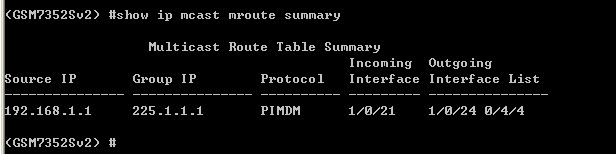
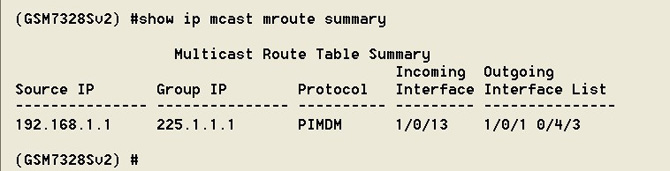
4.在接受组播的终端上检查
HOST A 加入组播225.1.1.1,正常接收数据
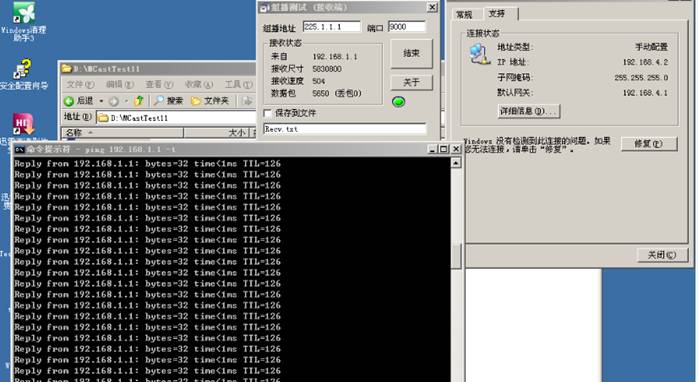
HOST B 未加入组播225.1.1.1,不能接收组播数据
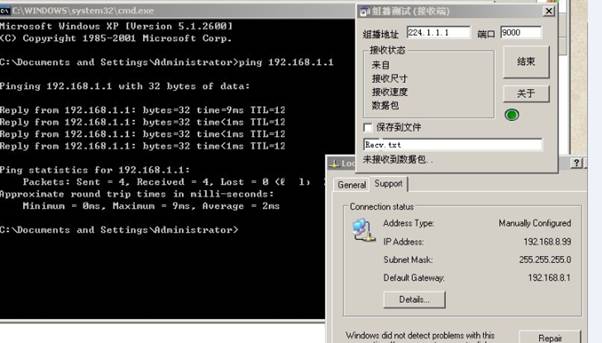
HOST C 加入组播225.1.1.1,能正常接收组播数据
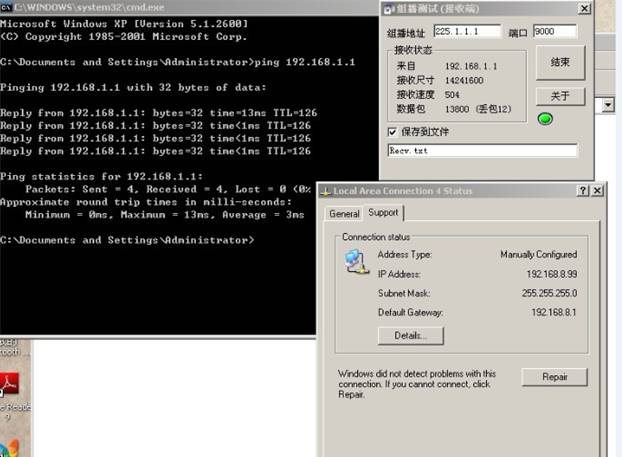
HOST D 加入组播225.1.1.1,但路由没为该网段转发组播数据,因此不能正常接收组播数据
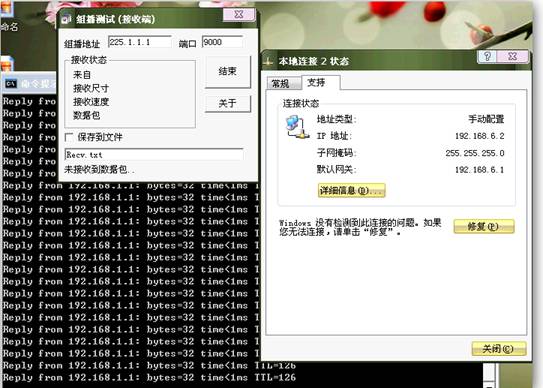
HOST E 加入组播225.1.1.1,能正常接受组播数据
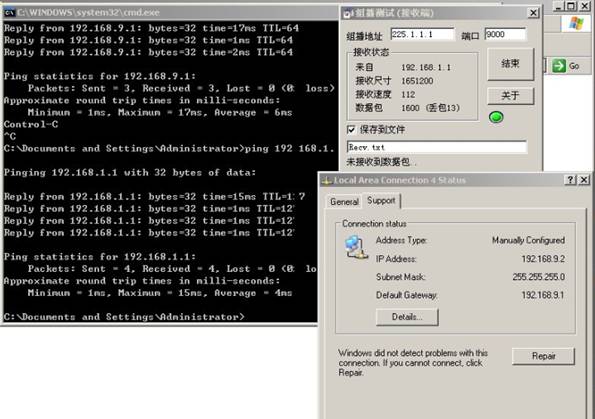
|
序号 no. |
日期 date |
作者 author |
摘要 summary |
|
1 |
2011-12-08 |
ZhiJie.Ou |
文档创建 |
